Flame
Even though Bound by Flame has been met by mixed reviews and gamers are generally divided into two sides (those who love the game and those who hate it), we did enjoy playing it and we’re hoping to be able to help you enjoy the game as well. Therefore, we are sharing with you a complete guide on how to fix Bound by Flame crashes, freezes, audio stuttering and other problems you might encounter when you play the game. In other words – if something’s bad and we can fix it, we’re sharing the method(s) with you below!
Bound by Flame crashes on start-up or doesn’t start at all
Many gamers are reporting this problem and apparently there’s nothing to do to fix it. You will have to go through a series of steps and see which works for you. First, make sure to check the integrity of game’s cache (right click the game in your Steam library -> Properties -> Local Files -> Verify Integrity of game cache).
If you still have problems, try to install the game in the default directory and not a different one, and run it as an Admin.
Some people are reporting this problem and they have installed the game on an External HDD. So if you did that too, reinstall the game on your local HDD.
Start the game in windowed mode. To do it, edit the config.ini file in the Documents/Bound By Flame folder and find the line that says “windowed mode” and set it to 1 from zero.
Bound by Flame crashes during intro video or Video Settings
If the game crashes at any of the moments above, all you have to do is to remove the graphicconfig.txt and default.profile at Documents\Bound By Flame. This will reset the game setting and the game will load without crashing.
Fix Bound by Flame Stuttering Issues, FPS lag
If you are sure that your computer meets the minimum system requirements to run the game, there’s a little trick for you to do to fix audio and graphics stuttering in the game (this has to be done every time you launch the game): lower the resolution to anything lower than Full HD, then back to Full HD. This will make the game run at 60FPS instead of 24FPS, and it should run better.
Also, you can edit the config.ini file in the Documents/Bound By Flame and disable the V-sync option. This removes the 60 FPS cap completely!
Other generic fixes and performance improvements
Make sure that you have the latest drivers for your graphic cards. Laptops are generally not supported, so try playing the game on a desktop computer. Finally, close any other programs running in the background before starting the game, in order to free up some extra memory.
Are you having any problems with Bound by Flame? Let us know below if out fixes didn’t help you solve your problem and maybe somebody will be able to help!



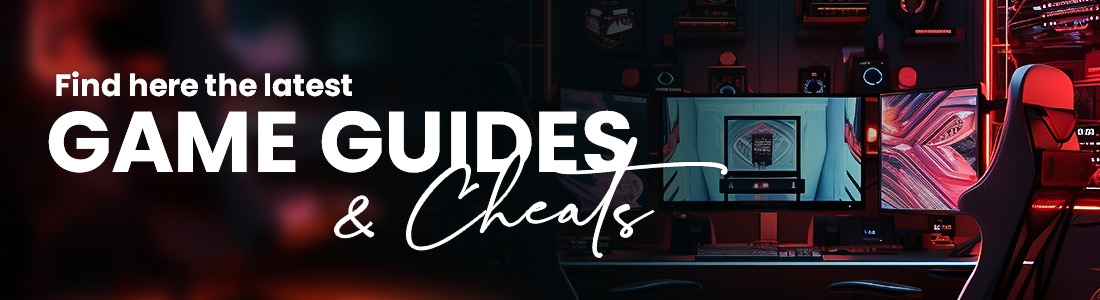 Guides & Cheats
Guides & Cheats
2 Comments
Leon Knol
While playing my camera keeps spinning all the time
Michael Schonert
THANKS A LOT GUYS!! i almost gave up hope to play this game again-!! cheers!!